Xbox Series X Dashboard Will Improve Speed and User Experience
The new Xbox Series X dashboard is fast, sleek, and more than a little familiar.
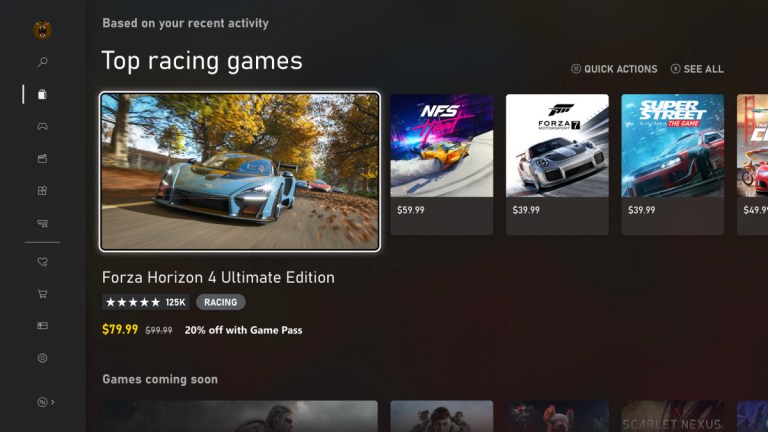
In a post on Xbox Wire, Microsoft showcased the upcoming Xbox Series X dashboard and revealed that their design philosophy essentially boils down to “similar, but better.”
“All the ways you experience Xbox should feel inviting and familiar, whether you’re on the couch playing on your console, rallying a group of friends together from your PC, or sneaking in a quick session on your Android device via cloud gaming,” says Chris Novak, Head of Xbox Research & Design, in the Xbox Wire post. “The overall layout of most of the console pages remains familiar, just faster and more focused.”
Novak even notes that some of the updates to this dashboard may look “familiar” as they’ve been testing some of them out via the Xbox Insider program in recent years. He also says that some of the planned updates have been pushed early in the past and that they plan on rolling out others in the coming weeks.
As for what’s new, Novak makes it clear that the team’s biggest goal with the new Xbox dashboard is to drastically increase the speed of the user experience.
“The Xbox Velocity Architecture and Quick Resume technology make games quicker to launch, and we knew we also wanted to make them faster to discover, talk about, and download – even while you’re away from your console,” Novak says. “The Home screen will load more than 50 percent faster when you boot your Xbox, and is almost 30 percent faster to load when you’re returning from a game. Furthermore, these improvements use 40 percent less memory than what was previously required.”
Along with enhanced speed, Microsoft hopes that this new dashboard will further help close the gap between Xbox, PC, and mobile via a variety of new interactions and features.
“We’ve got a new Xbox mobile app in the works, and we’re better integrating your phone into the social experiences on Xbox, letting you share and connect with your existing network of friends more easily,” Novak explains. ” For example, when you choose to share an update or game clip from your console, it will also automatically be sent to your Xbox mobile app, so you can share it on the social networks of your choice. Using the new mobile app, Xbox friends can quickly send messages or launch parties to keep conversations going even when they’re on the go. We’ve also consolidated notifications, which will reflect activity across mobile, PC, and console. We combined related activities like Parties and Chats into a single tab in the Xbox console Guide, so it’s easier to know what’s going on with your friends and communities.”
If you’re looking for video of some of the dashboard’s new features, we’ve got you covered:
While this new dashboard may not be drastically different from what came before, it’s really hard to complain about its reported speed and the overall fluidity of the interface (especially between devices). We look forward to exploring it further on the Xbox Series X when it released in November.
