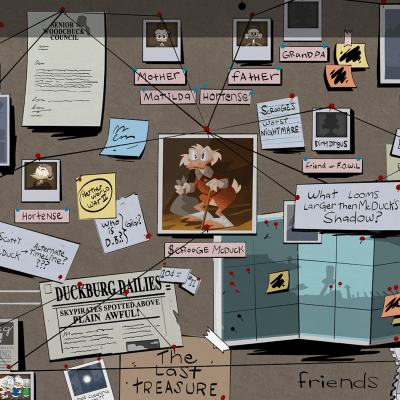Facebook Messenger Rooms: Features, Security, and How It Compares to Zoom
Facebook Messenger Rooms wants to be your favorite video call service, but is it better than the best out there? Here's what you need to know:
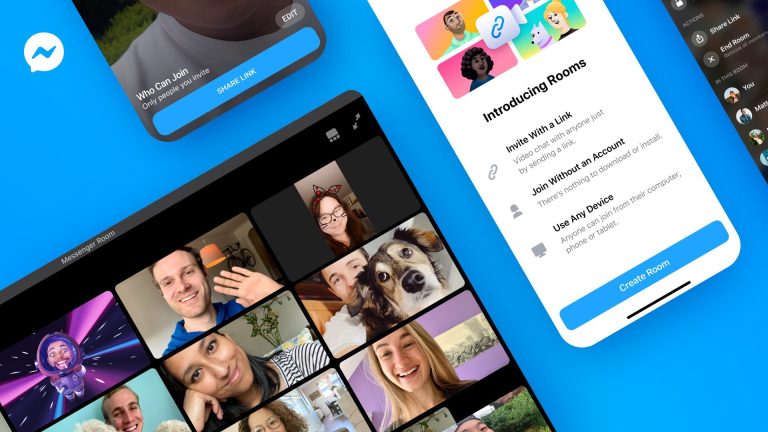
Facebook recently unveiled a new service called Facebook Messenger Rooms that allows large groups to host shared video and text conversations. Rooms arrives at a time when millions of people are looking for easier ways to communicate without having to meet in person.
It also aims to challenge Zoom, the nearly undisputed king of video conferencing services. It’s not a coincidence that Facebook has introduced Rooms right when Zoom is taking off, but there’s also no denying that Facebook Messenger users have been asking for more robust conferencing features for quite some time.
Now that Rooms is here, though, it’s time to start asking some real questions about what the service is, how to use it, and, most importantly, whether it’s worth using in the first place. To help you answer those questions, here are some of the most important things you need to know about Facebook Messenger Rooms:
How to Use Facebook Messenger Rooms
Using Facebook Messenger Rooms is pretty simple, but there are a few things you need to know about the service before going hands-on. Namely, you need to know whether or not you can use it in the first place.
While Facebook plans to expand Messenger Rooms to all of their services and most countries in the coming weeks, the service is currently limited to select countries via the Facebook Messenger app.
Facebook is also rolling out Rooms to most of its other apps, including WhatsApp, Instagram, and Portal. However, for the time being, you’ll have to use the Messenger app to use this feature.
You can download the app for Android devices here and for iOS here. Once you’ve installed the Messenger app, just follow these steps:
- Open the Facebook Messenger app.
- Open the People section by tapping the “People” tab on the bottom right.
- Choose the “Create a Room” option.
- From here, you can invite any Facebook Friends you currently have. You can also invite people from outside of Facebook by sending them the link that the app generates for you.
This is the simplest way to utilize Facebook Messenger Rooms at the moment, but be sure to keep an eye out for additional options as this service expands in the coming weeks.
Facebook Messenger Rooms Features
Facebook Messenger Rooms’ biggest and best “feature” at the moment is that it makes it very easy to start a video conference with multiple Facebook friends at once. Rooms also seems to be the latest move in Facebook’s plan to consolidate multiple communication services into one Facebook network.
Beyond convenience, Facebook Messenger Rooms offers a few additional features that help set it apart from the competition.
- Supports up to 50 users in a single call.
- It allows you to invite users even if they aren’t your Facebook friends.
- It will eventually be expanded to work with most of the Facebook network of apps and services, such as Instagram, WhatsApp, and Portal.
- No time limit on calls.
- AR abilities that allow you to modify your on-screen look.
- Filters for fun AR-based visual effects like bunny ears.
- The ability to share room availability with friends so they always know when you’re available.
- 360-degree backgrounds that include a black hole, a giant ball pit, and more.
- Custom room lighting features to help brighten up a dark feed or customize a room’s lighting color.
Facebook is clearly invested in growing this platform, so you can expect them to add new features in the near future following the service’s introductory period.
Facebook Messenger Rooms Security Concerns
In an attempt to separate itself from the competition (more on that in a bit), Facebook is emphasizing the security of its Messenger Rooms service. Does that mean that Messenger Rooms is actually safe to use, though?
The quickest answer to that question is “It seems to be.” One of the first things Facebook did when launching this service is to publish an FAQ that explains its security philosophy and commitment to privacy. Facebook promises to not “watch or listen to your audio or video calls.” At the moment, the tech giant is only asking that users provide a name in order to join a room if you’re not logged into Facebook, which should greatly limit the amount of information that you’re putting out there.
Facebook also promises that its security team is making it difficult for hackers to guess your Rooms link by using strings of random characters with various combinations of numbers, symbols, and letters. On top of that, Facebook offers users the ability to do things like lock a room, remove a participant, leave a room at any time, and report and block users. All of these features make it that much easier to stay on top of problematic participants and prevent unwanted users from ruining your experience.
While all of those promises and features point to a, mostly, secure experience, there are still some very real security concerns with Facebook Messenger Rooms that you need to know about.
The biggest concern at the moment is Facebook’s data collection. While Facebook says it won’t listen to your calls and videos, the company also notes that it does “collect data from Rooms” just as with other parts of Facebook. More importantly, Facebook collects that data “regardless of whether you joined through one of our apps or without logging into an account.”
Facebook’s history of data collection is a well-known issue. Part of the reason the tech firm is so financially successful is due to its aggressive data collection policies. While Facebook says it’s worked to improve those policies in recent years, the company doesn’t hide the fact that it still collects your data.
While you may be okay with that if you love using Facebook, the bigger concern here is that the platform is collecting data from non-Facebook participants. Facebook says the only data it collects from non-Facebook users participating in Rooms is their “device and browser type” as well as their “product usage information and technical information.”
While Facebook doesn’t explicitly say it collects personal information, the wording of what it officially claims to collect is vague. The company says this information will primarily be used to improve the service moving forward, but if the idea of Facebook collecting any information from non-registered users scares you, then you may not want to use Rooms at all.
Facebook Messenger Rooms also does not currently utilize end-to-end encryption. That means that the information you send over it is not truly encrypted between the sender and the receiver. Facebook says it’s working to add this feature to the service, but at the moment, the lack of end-to-end encryption means that your messages and other transmitted information are slightly more accessible to hackers.
Facebook Messenger Rooms has some nice security features and makes some sweet promises. The data that Facebook collects is also roughly what you can expect most modern sites and services to collect. However, if you’re looking for the most secure and private messenger service out there, we can’t comfortably say this is this one.
Facebook Messenger Rooms vs. Zoom
In order to understand how Zoom compares to Facebook Rooms, let’s look at a few areas where the two services clearly differ.
- Facebook Messenger Rooms is entirely free. Zoom has a free service, but also a premium subscription offering enhanced features and fewer restrictions.
- Facebook Messenger Rooms allows up to 50 people to join a room. Zoom supports up to 100 people regardless of whether you’re using the free or premium version. However, the premium version can support up to 500 people with the proper add-ons.
- Zoom has a 40-minute time limit for conversations between free users and 24-hour call sessions for premium users. Facebook Messenger Rooms has no time limits.
- Zoom requires you to download a separate app. Facebook Messenger Rooms is built into the Facebook Messenger app and allows for non-members to join.
- Both services allow users to block other users, create private rooms, and utilize other basic security features.
- Both services collect technical information from participants.
- Zoom allows you to save and record meetings. Facebook Messenger Rooms currently does not.
- Both services say they won’t listen to your calls, but Zoom has been accused of doing this in the past until a recent update.
- Both services say they will not sell your data, but Facebook has been accused of doing this in the past.
- Zoom allows you to easily upload custom backgrounds. Facebook Messenger Rooms currently does not (but if offers some preset backgrounds options).
- Neither service has promised full end-to-end encryption but Zoom has recently upgraded its encryption system to a more secure alternative.
As you can see, both of these services have their pros and cons. However, here’s who we would recommend based on what we currently know:
We recommend Facebook Messenger Rooms to anyone who is currently using Facebook Messenger and does not want to download a new app or buy a premium service. We also recommend it to anyone who wants to host a slightly larger call or group chat without time limits and also does not want to pay for the premium version of Zoom.
We recommend Zoom to anyone who is currently using it or has no interest in using Facebook. Facebook Messenger Rooms is fairly good in this early stage, but its greatest asset is that it’s built into an existing service. If you’re not using that service, then it’s hard to recommend switching to it, especially since it doesn’t offer Zoom’s custom backgrounds or expansive control features.
Basically, Facebook Messenger Rooms is a big win for active Facebook users and those who would like to regularly call and chat with Facebook users through the social platform. If you’re already in the Zoom ecosystem, though, we’re not sure we see a compelling reason to leave it at this time.