Alienware x14 Laptop Review: Top-of-the-Line PC Gaming
Great performance, a bold display and a slim, sturdy design make for a great ultra-portable gaming machine, despite some imperfections.

This review comes courtesy of: 
Subscribe to the magazine here.
Alienware isn’t the first company to build a small and light gaming laptop, but the x14’s 14.5mm-thick chassis undercuts every rival in this respect. It also looks fantastic, with a machined aluminum design that mimics Alienware’s larger machines, and its 3.95 pound body is light and robust.
The Alienware impresses in practical areas too. Around the rear you’ll find a futureproof HDMI 2.1 port, two Thunderbolt 4 connections, and a micro-SD slot. There’s also a USB Type-C port that doubles as the power socket, plus one full-sized USB port. Unlike Alienware’s larger machines, the rear isn’t ringed with RGB LEDs, so the ports are easier to see. All of the ports are at the rear, so you’ll have a tidy desk, but you also miss the easy access of side-mounted ports.
The x14 squares up against the Razer Blade 14, which is our current favourite ultra portable gaming laptop. The Alienware is slimmer, and there’s little between the two when it comes to weight and build quality. Razer’s machine has an extra full-sized USB port, while the Alienware has better Thunderbolt options. The x14’s only design misstep is its depth – the large rear hinge means the machine is 263mm deep – while the Razer is a compact 220mm. The x14 may be slim, but the Blade is arguably more compact.
Meanwhile, the x14’s keyboard has 1.2mm of travel, an extra column of volume buttons, and a pleasing typing action – the buttons are fast and crisp, even if they’re shallow. The x14 improves on the Razer with larger cursor keys and those extra buttons, and both have n-key rollover, but the Alienware has single-zone RGB LEDs, while the Blade had per-key lighting.
Don’t expect much from the trackpad or wrist rest either – the pad is small, and the wrist rest is so short that it may prove uncomfortable for anyone with large hands. As always, you’ll want to use a USB mouse for gaming.
On the inside, this $1,899/£1,849 model of the x14 pairs Intel’s Core i7-12700H CPU with an NVIDIA GeForce RTX 3060 laptop GPU. The processor has six Hyper-Threaded P-Cores with a peak boost speed of 4.7GHz, along with eight E-Cores optimized for efficiency. Meanwhile, the GPU has 6GB of memory, and a TDP that ranges between 60W and 75W.
The spec of this model includes 16GB of 5200MHz DDR5 memory, and a 1TB SSD with excellent read and write speeds of 6,876MB/sec and 5,190MB/sec. Meanwhile, wireless connections come from dual-band 802.11ax Wi-Fi and Bluetooth 5.2. That 1080p 14in screen also has a 144Hz refresh rate and NVIDIA G-Sync support, plus a 3ms response time. The Alienware’s memory and storage beat the Razer, but the Blade’s RTX 3060 has a TDP that ranges between 90W and 100W, giving it more power.
Performance
The x14’s GPU did an admirable job of keeping up with the Blade in games benchmarks, however. The Alienware’s 99th percentile result of 36fps in Assassin’s Creed Valhalla is a couple of frames per seconds behind the Blade, but its average is 4fps faster. In Cyberpunk 2077, the Alienware was only a couple of frames per second behind, and the two machines delivered identical scores in Metro Exodus.
Despite the TDP differences, there’s not much to choose between the two systems in gaming tests. As such, the Alienware will do a decent job in most situations – it can play single-player games at decent settings at the screen’s native resolution – and most titles will only need moderate tweaks to the settings. The x14’s Doom Eternal average of 209fps also shows that you can run undemanding games at high frame rates with the 144Hz screen.
Bear in mind, though, that you don’t have a huge amount of power for outputting to the 8K/120Hz screens supported by the HDMI 2.1 output. Some games will struggle with advanced graphics settings too – Metro Exodus was barely playable with ray tracing enabled, and Cyberpunk 2077’s frame rates also declined further at the Medium ray tracing preset, even with DLSS enabled.
Games look brilliant on the 14in display though. The 446cd/m² peak brightness is huge, the contrast ratio of 1,312:1 delivers ample depth and nuance, and the delta E of 2.42 is fine – colors are accurate enough for gaming, movies, and everyday content creation.
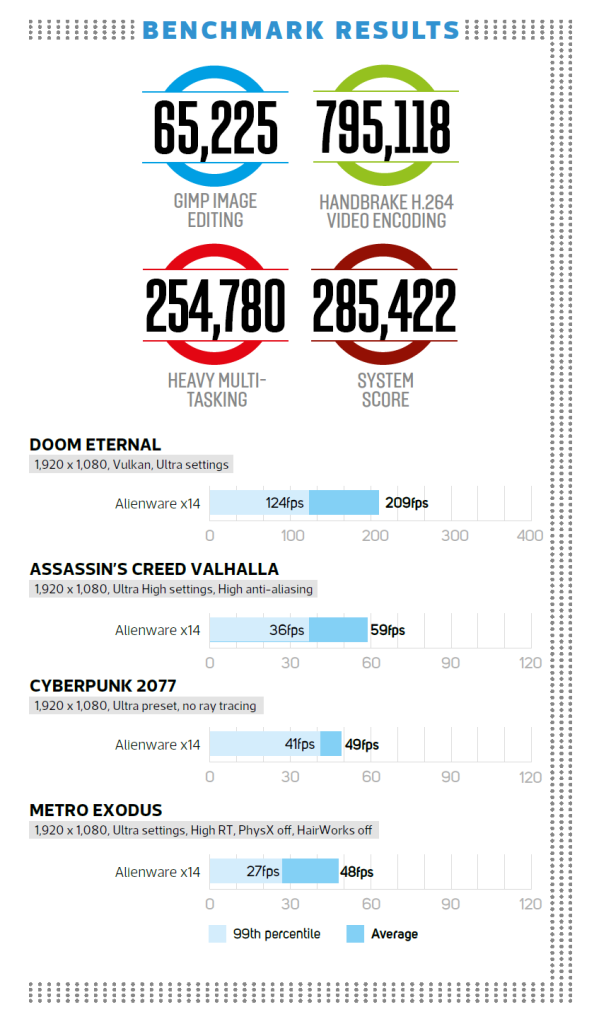
The panel rendered a mighty 99.9 percent of the sRGB gamut and 97.7 percent of the DCI-P3 color space, which are superb results. Comparatively, the Blade’s panel had better contrast but it’s not as bright and its gamut ability isn’t quite as comprehensive.
The Alienware’s mobile Alder Lake processor impressed in application benchmarks too. Its overall score of 285,422 trounced the AMD Ryzen 9 5900HX in the original Razer, and the score of 795,118 in our heavily multi-threaded Handbrake video encoding test shows you’ll be able to run tough content-creation workloads with this laptop.
Not surprisingly, the x14 offers mixed thermal performance. The machine’s exterior became warm during gameplay, but never hot – it was cooler than the Razer. The CPU and GPU delta Ts of 51°C and 43°C are fine, and the machine is quiet during work tests. It’s loud during gameplay, though, so we’d advise using a headset for a comfortable gaming experience.
The battery offers no surprises either. The x14’s gaming lifespan of 71 minutes is poorer than the Razer, and it delivered six hours of video playback and five hours of everyday work use. Those middling results help the x14 to prove more useful than most gaming laptops but the Blade made it through a full day in those latter tests. Finally, bear in mind that the speakers sound muddy – you’ll want to use a headset for gaming.
Verdict
The x14 is the slimmest gaming laptop we’ve seen, and it impresses elsewhere: it keeps pace with the GPU in the rival Razer, its processor is excellent, and it has a great screen, a robust design, and versatile connection options. As ever, this small laptop does have compromises. Its keyboard is crisp, but shallow, the speakers are muddy and battery life is mediocre.
The Blade remains quieter, longer-lasting and more compact but the X14 is a compelling competitor thanks to its great design, fantastic screen and great CPU performance.
Pros
+ Consistently great performance
+ Superb screen quality
+ Good ports and connection options
+ Slim, sturdy and good-looking design
Cons
– Larger than Razer Blade 14
– Middling battery life
– Shallow keyboard
– Noticeable fan noise
Specs
CPU
2.3GHz Intel Core i7-12700H
Memory
16GB 5200MHz DDR5
Graphics
Nvidia GeForce RTX 3060 6GB
Screen
14in 1,920 x 1,080 IPS 144Hz
Storage
1TB WD SN810 M.2 SSD
Networking
Dual-band 802.11ax Wi-Fi, Bluetooth 5.2
Weight
1.79kg
Ports
2 x Thunderbolt 4/USB Type-C/DisplayPort, 1 x USB 3.2 Gen 2 Type-C, 1 x USB 3.2 Gen 1, 1 x audio jack, 1 x HDMI 2.1, 1 x micro-SD slot
Dimensions (mm)
322 x 263 x 14.5 (W x D x H)
Operating system
Windows 10 Home 64-bitWarranty
One year parts and labour return to base