How Minecraft Finds New Life with Ray Tracing
What difference can a top of the range NVIDIA GeForce RTX 3080 laptop offer to a game that runs on almost anything? Quite a lot, as it turns out…

This article is presented by NVIDIA.
When you think of games that benefit from NVIDIA’s top of the range GeForce RTX 30 Series GPUs, there are plenty of AAA titles that immediately spring to mind: Control, Cyberpunk 2077, Watch Dogs: Legion, and other next-gen releases. But what about a game with as long a legacy as Minecraft?
Yes, the best selling video game of all time may run on everything from Xbox 360 to Amazon’s Fire TV Stick, but the original blocky survival sandbox gets a surprising new lease on life on NVIDIA GeForce RTX 30 Series graphics cards and laptops , which introduce the power of ray tracing to the colorful environments without breaking a sweat.
A Unique Challenge
To understand why ray tracing in Minecraft is such a big deal, we need to take a step back and examine how it’s used in other games. Ray tracing, for those unaware, is an impressive but extremely intensive way to render lighting, shadow, and reflections in games. Every beam of light is accurately modelled in real time, allowing for unprecedented realism. It means you’ll see life-like reflections in water and glass, as well as shadows that behave as they would in the real world.
Without ray tracing, game developers often painstakingly hand-craft the lighting for each scene, approximating what they think it would look like. But games like Minecraft present an additional challenge: each world is randomized and can be dug up and rebuilt in whatever way you want. For Minecraft, the kind of realistic lighting ray tracing offers can’t be faked in advance, because the developers don’t know what the player’s world will end up looking like.
With an infinite number of worlds, the game engine is on its own – but because NVIDIA’s RTX 30 Series GPUs are designed to calculate how the light and shadow should behave at all times, this is no longer a problem. Every wall you build or light source you place will respond to the real-life physics of light. With ray tracing enabled, Minecraft may still feature the classic blocky charm, but the lighting elevates the experience like never before.
In the absence of ray tracing Minecraft runs on pretty much anything, and we have to be clear that ray tracing is a hugely demanding feature that demands a compatible PC. Fortunately, the laptop I have been testing the latest RTX-ready games on – the MSI GS66 Stealth – is more than up to the challenge, thanks to its Intel Core i7 processor, 16GB RAM, 2K 240Hz screen and, most important of all, an NVIDIA GeForce RTX 3080 Laptop GPU.
Read More About NVIDIA GeForce RTX 30 Series Laptops Here
Enabling ray tracing on a world that you terraform at will ups Minecraft’s meager system requirements considerably, and while the RTX version will run on anything from a GeForce RTX 2060 upwards, I was lucky to have serious hardware powering things.
My experience ran at a solid average of 70-90 fps, and much of this is due to a clever technology called DLSS – or Deep Learning Super Sampling – which uses AI rendering to give you the benefit of lower-resolution frame rates with the graphical quality of a high resolution output. By enabling DLSS I was able to advance from 30-60 fps to 70-90 fps without any noticeable drop in graphical quality – hardly surprising when some of the latest games actually end up looking more detailed with the tech switched on.
The Ray Tracing Experience
So what does this all mean for Minecraft? After working my way through other RTX games, I was expecting more of the same, but Minecraft genuinely blew me away. It’s magical seeing a game that’s so familiar getting such a fresh new look.
Ray tracing isn’t enabled in the vanilla game. It requires creators to make and distribute their own supported texture packs that can be easily downloaded within Minecraft itself. But to give you an idea of the impact this can have, NVIDIA has created a bunch of free downloadable worlds that really show the technology at its most breathtaking. And handily, you can toggle ray tracing on and off with a tap of the ‘;’ key. Here are some examples of how enabling ray tracing changes the game:
The main “Light, Color and Shadow” demo goes all in on shiny reflective surfaces.
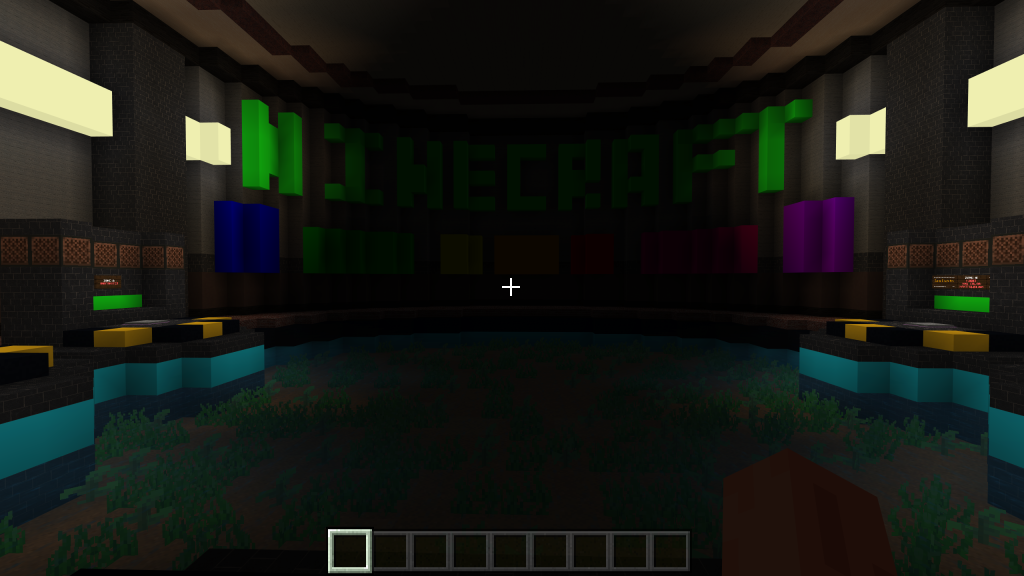

“Neon District,” as the name suggests, is full of bright neon lights, drenching the world with color.

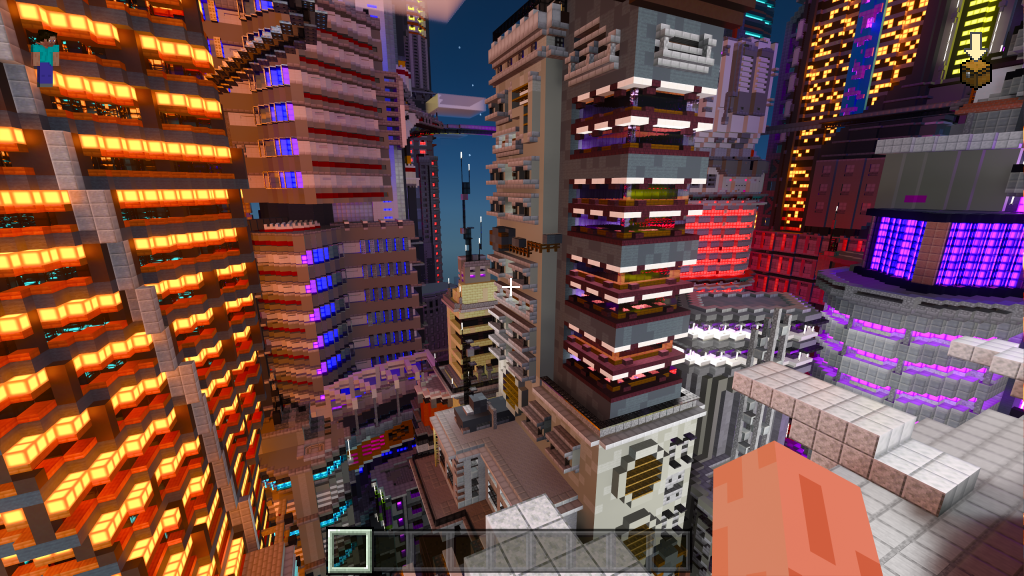
But just exploring the regular outside world is full of moments of great beauty, too. Note not only the beams of light cast from the sun, but the way the plants now cast their own soft shadows, too.


My favorite experience, however, was The Dark Village, which dropped me in the middle of a menacing forest without a weapon. Immediately chased by a zombie, I found myself sprinting in and out of the foliage trying to evade my attacker, light drifting in and out of trees, until I reached a body of water – and that’s where the ray tracing effect really blew me away.
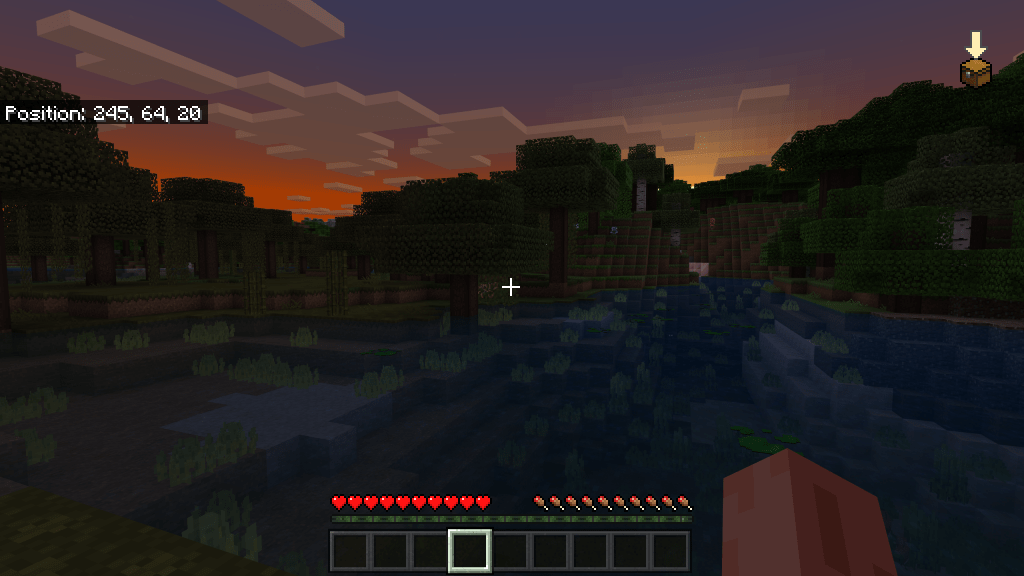

In regular Minecraft, water is just a transparent texture where you can essentially see to the bottom. Here, the water is both murky and reflective of the sky and cliffs above – I could see both the submerged world and dry land at a single glance.
I would have hung around admiring the view for a bit longer, but the zombie was less transfixed, and resumed attacking me, so I jumped under the surface, where I was once again surprised by the change. Water is no longer completely transparent, but mimics the same murkiness you’d get from diving in real life. In other words, you no longer have perfect visibility, and are left at the mercy of whatever light is actually available.

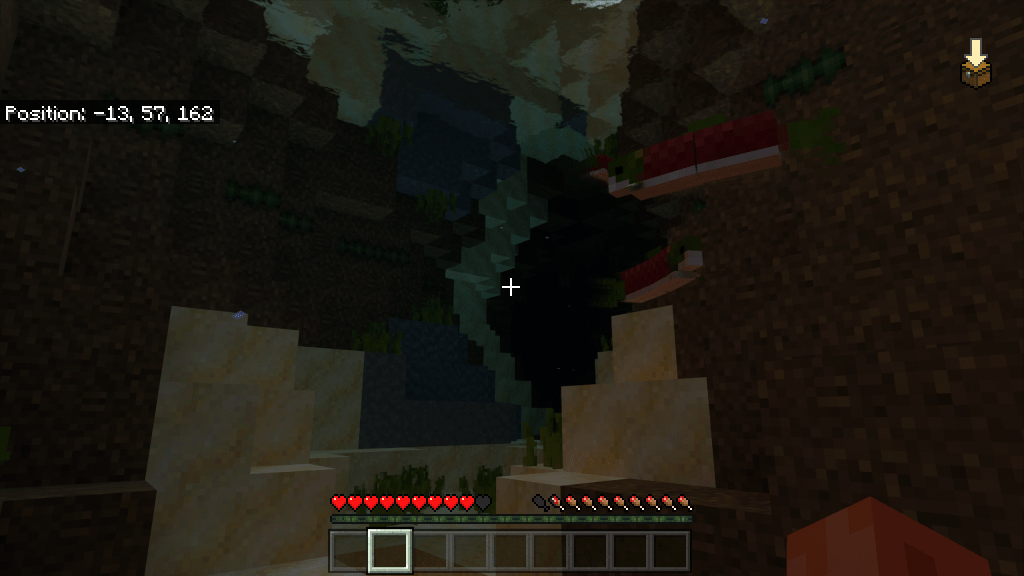
I saw a set of red eyes from a Drowned before I saw the body, which brings a whole new level of fear to survival mode – especially if you have a fear of the ocean. Reader, it didn’t end well.
Minecraft is 10 years old now, but with ray tracing enabled, it feels like a whole new game. Minecraft 2 may feel like a pipedream while the original continues to clock up millions of cumulative hours of playtime, but Minecraft RTX definitely brings this sandbox classic to the next generation.
Learn more about NVIDIA’s GeForce RTX 30 Series laptops here.
