Why NVIDIA GeForce RTX 30 Series Laptops Are Perfect for STEM Students
NVIDIA GeForce RTX GPUs aren’t just great for games — they make essential STEM software fly too.

This article is brought to you by NVIDIA.
As a gamer who has been using NVIDIA hardware for decades, the benefit of ray tracing, Reflex, Advanced Optimus, and DLSS for games isn’t news to me. But NVIDIA tech isn’t just useful for getting the most out of your gaming. If you’re a student working towards a science, technology, engineering, or mathematics (STEM) degree, you’ll also find that an NVIDIA laptop is a great tool with which to achieve your goals in class.
“Students in engineering and the physical sciences need lots of compute [power] for 3D design, modeling, and simulation,” Jesse Clayton, NVIDIA’s Director of Product Management, explains to Den of Geek. “Students in the life sciences, the social sciences, computer science, and data science need lots of compute [power] for data analytics, for machine learning, and for deep learning.”
How many STEM disciplines can benefit? This chart shows the most frequently used applications, frameworks, or libraries used in a collegiate setting. Those in green benefit from NVIDIA GPU hardware acceleration.
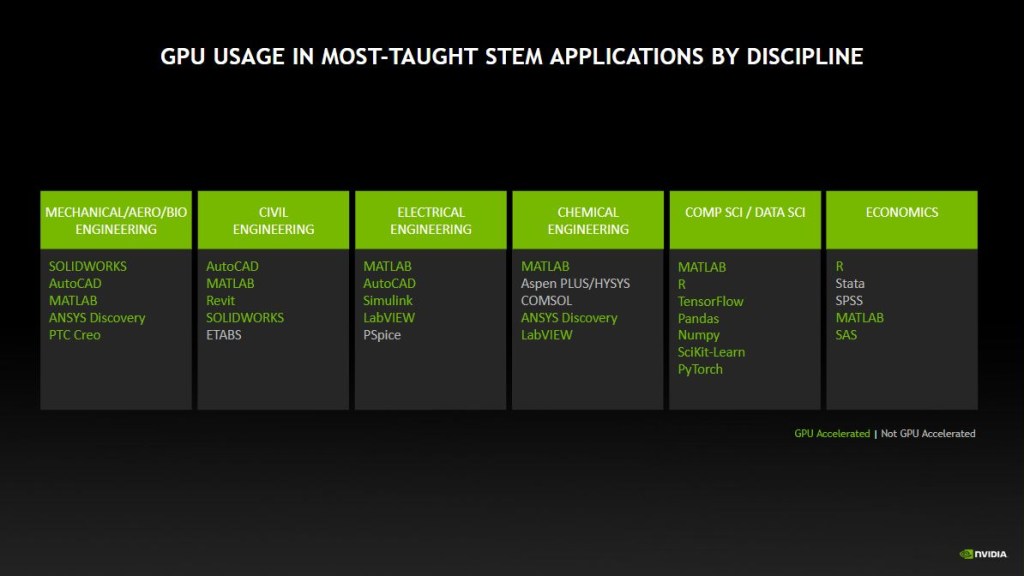
Of the thirty-two top apps, frameworks, and libraries for undergraduate students in Engineering (Mechanical, Civil, Electrical and Chemical), Computer Science, Data Science, and Economics, only eight don’t benefit from GPU acceleration — the rest do. Some of them — such as ANSYS Discovery — won’t run at all without a GPU, while others are just painful to use (significantly more time-consuming) or both.
A quick look at SolidWorks — a 3D design application — neatly demonstrates the frustration side of the equation. Running solely from the 2.7Ghz Core i7-12700H, the model rotates at a painfully clunky 14fps. An NVIDIA RTX 3070 laptop, meanwhile, is buttery smooth at 118fps. That may sound like purely an aesthetic thing, but when you have to repeatedly rotate and build up complex models in real-time, it can really optimize your workflow.
“Imagine trying to design this with a glitchy laggy experience,” Clayton says. “You just wouldn’t do it. You’d either lower your sights to a less complex project, or you’d be stuck in the computer lab using the university systems.”
You can see a similar performance gap in MATLAB, where a 2D wave propagation simulation manages six cycles a second. The RTX 3070 manages 77 every second, and it really adds up to hours or even days over a term. “The question here for a student is do you want your homework to take 12 times as long?” asks Clayton.
Or it could be even more than that. I’m shown one more example: TensorFlow, where training a network on an image data set takes 16 minutes on the i7 CPU, but just over a minute when an RTX 3070 comes into play. “And this is a very basic neural network on a data set of only 60,000 images,” Clayton clarifies. “On a complex network with hundreds of 1000s of images, this translates into hours of save time.”
Obviously, this is for the high-end RTX 3070, but the entry-level 3050 and 3060 models also give a substantial boost over laptops without a GPU, as the chart below shows. The top-of-the-range RTX 3080 Ti offers even better performance for students.
Clearly, no college worth its salt is going to let a student go without the tools they need, and many supply hardware for students — but there’s a catch. It’s usually in the form of a shared computer lab, or via a remote cloud server where each student is allocated a limited number of credits (“typically only enough to kind of do what’s the minimum required for the assignment, and not fullyexplore the topic,” laments Clayton.) In other words, the hardware is quality (“for AI and data science, it’s pretty much always NVIDIA”, according to Clayton) but the access is not.
“Many students that I’ve talked to have told me about kind of nightmare stories about being stuck in the computer lab late at night, often in bad weather,” Clayton says. It’s so much easier for them if they could do their work in the comfort of their own dorms or living rooms, in their own time.
“This actually mirrors the experience that I had many years ago when I was studying engineering in university,” he recalls. “We had a couple of classes where the only computer that would run the software you needed was in a computer lab on the other side of campus. I went to school in Colorado, where you would go in at eight o’clock, spend time fighting for those workstations with all of the other students, and then come out at two in the morning when eight inches of snow had fallen.”
Of course, it doesn’t hurt that the latest NVIDIA GeForce RTX 30 Series laptops are also gaming powerhouses, capable of playing the latest games in jaw-dropping fidelity, with advanced features like ray tracing and DLSS making them look and play their very best.
But although that may sound frivolous to parents deciding what to buy,it’s the technology originally intended for play that now makes NVIDIA laptops such formidable work machines.
“It’s easy to draw a connection between what it takes to render a 3D game versus what it takes to render a 3D jet engine that you’ve designed in SolidWorks,” explains Clayton. However, the CUDA cores — originally designed for supercomputing in 2008, — are also proving irreplaceable to students interested in deep learning, machine learning, and data analytics due to the light work they make of big data.
In other words, you couldn’t have the serious computational grunt required for the most heavy-duty STEM applications without offering equally brilliant gaming performance. Which is handy for students who want their laptop for both work and play.
But there’s one important lesson when picking out your study laptop: future-proof as much as you can. “I think one of the challenges is that students usually buy their laptop as they’re going into their freshman year, but they really benefit from the GPU in their junior and senior-level courses,” Clayton concludes. “In many cases until you’ve started to get into those courses, you won’t know that you needed a GPU and you should have bought one two years ago.”
Despite all the clever, modern tech involved, it’s an age-old adage which is worth remembering: buy cheap, buy twice.
